Now all the files are ready. We need to boot BeagleBoard to KGDB. How?
Here’s the flow chart for KGDB:
Since we want to launch KGDB as early as possible, KGDB is executed before the boot process is even completed. Therefore we need to modify the bootargs for Angstrom. We can do this in U-boot. For xM model, another way is to modify the uEnv.txt file. Append the following parameters to optargs:
kgdboc=ttyO2,115200n8 kgdbwait
Now save the file and power on your BeagleBoard. Instead of going to User ID/password command prompt, you should see
Congratulations! The BeagleBoard side is ready. Next post will talk about the PC side.
Sample uEnv.txt file (with KGDB):
mpurate=1000
dvimode="hd720 omapfb.vram=0:8M,1:4M,2:4M"
vram=16M
optargs="consoleblank=0 kgdboc=ttyO2,115200n8 kgdbwait"
console="tty0 console=ttyO2,115200n8"
mmcroot=/dev/mmcblk0p2 rw
References:
http://litrus.net/book/read/113493?p=50
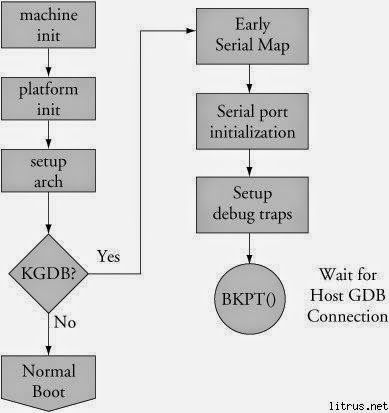



 留言列表
留言列表
